
Everybody wants their video presentations to look great. But even an easy-to-use app like mmhmm has a learning curve. We’ve made it a little easier by adding example presentations to the app. They’re a great way to jump-start your next video, but each one is also a perfect sandbox you can play in to get comfortable with mmhmm’s layouts and tools.
Getting started with example presentations
When creating a new presentation in mmhmm, you now have three options: build it from scratch, import slides from an existing file (PowerPoint, Keynote, or PDF), or start with an example presentation.
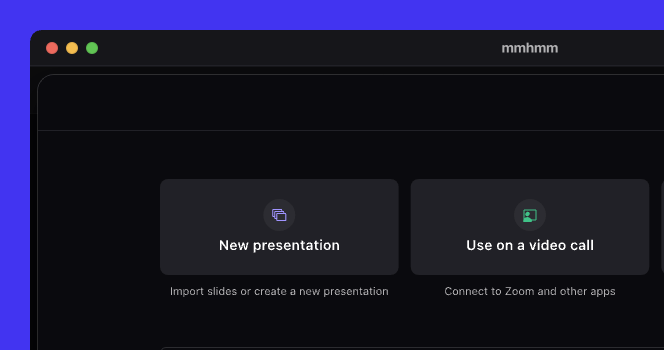
Select “New presentation” from the start screen or click the plus (+) icon at the top of the app window. When you like an example, just click “Use this presentation” to import it to your slide tray as a new presentation.
How example presentations work
Each presentation is a pre-built set of 10 editable slides that you can explore and make your own. To spark your imagination, each one has a distinct professional vibe:

Playful: Enter a vibrant world of bright colors and energetic shapes. Ideal for teaching.

Grid: A sharp graph-paper canvas for showing off your ideas and plans. Ideal for demos.

Editorial: Classic type and neutral tones strike a friendly, trustworthy tone. Ideal for team onboarding.

Gradient: Stay focused and energized in a soft, abstract environment. Ideal for pitch decks.

Classic: Elegant type, color, and ornaments for a refined look. Ideal for coaching sessions.

Blur: Stand out boldly against a dark look that says you're all business. Ideal for sales.
Once you’ve imported a presentation, you’re in full control. Rearrange, edit, or delete slides at will. Replace text and image placeholders with your own ideas and media. Move objects around or even change the background. Make it your own!
In no time, you’ll have a polished presentation ready to go. And with your new skills, you’ll be able to create slides from scratch faster than ever.
Give example presentations a try today and see what you can create in mmhmm!


